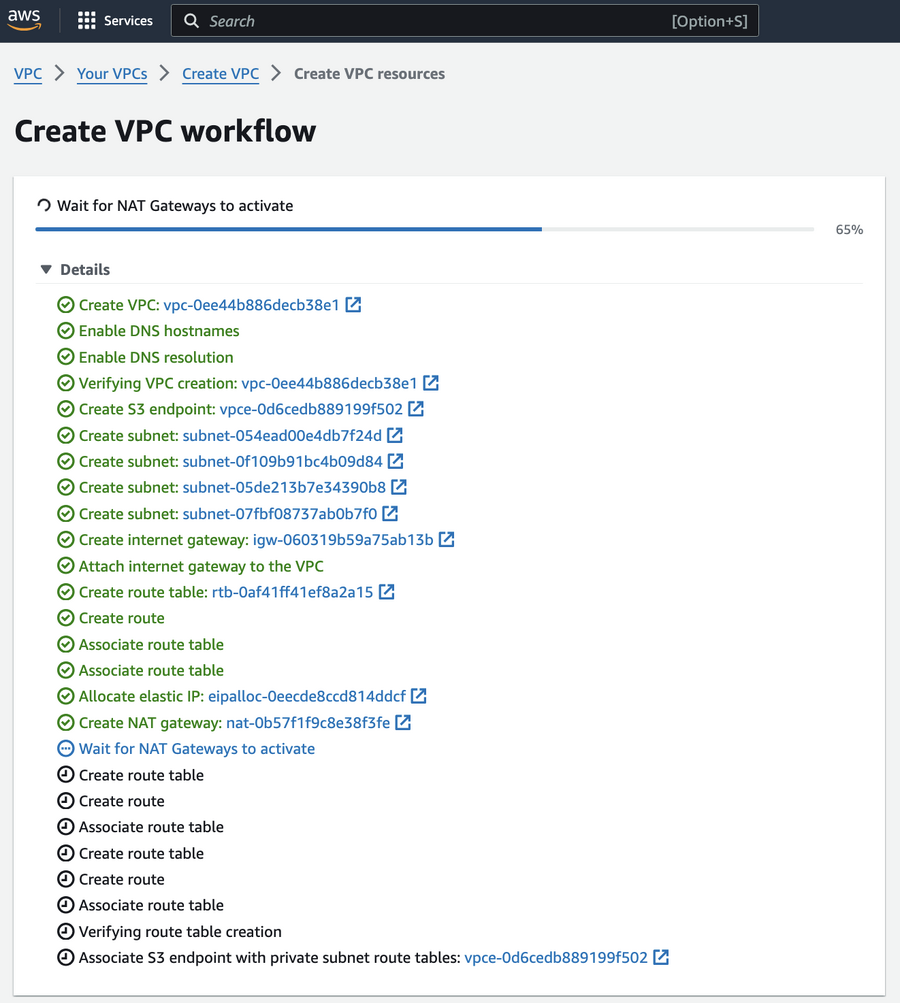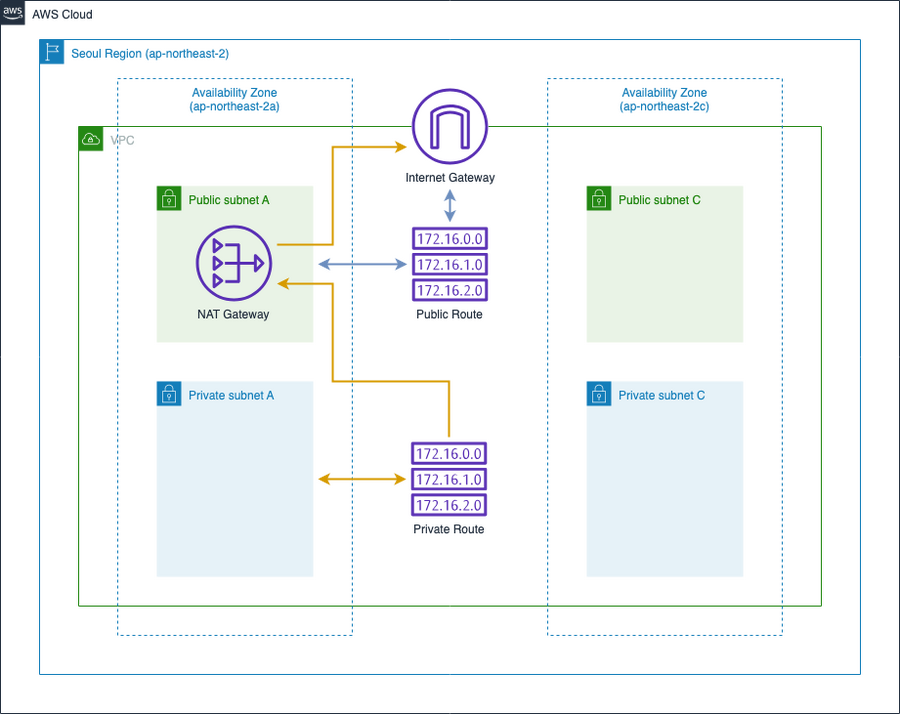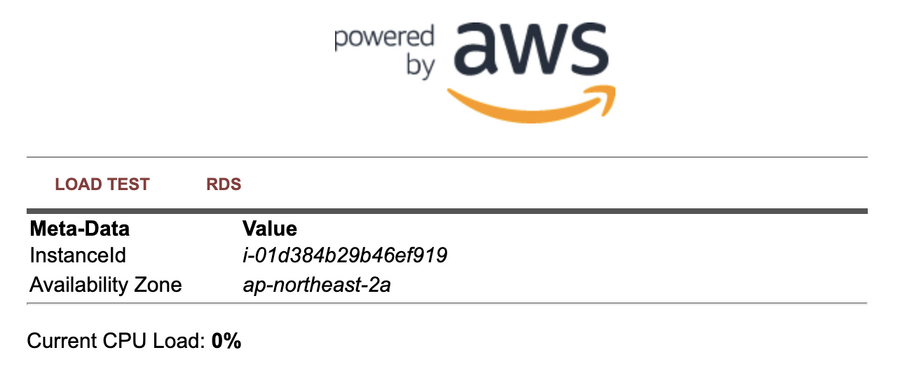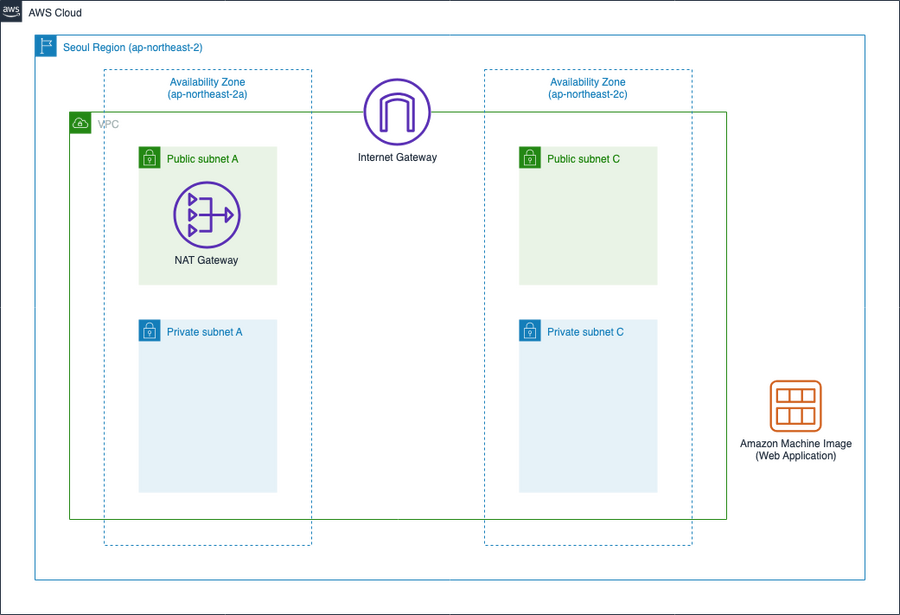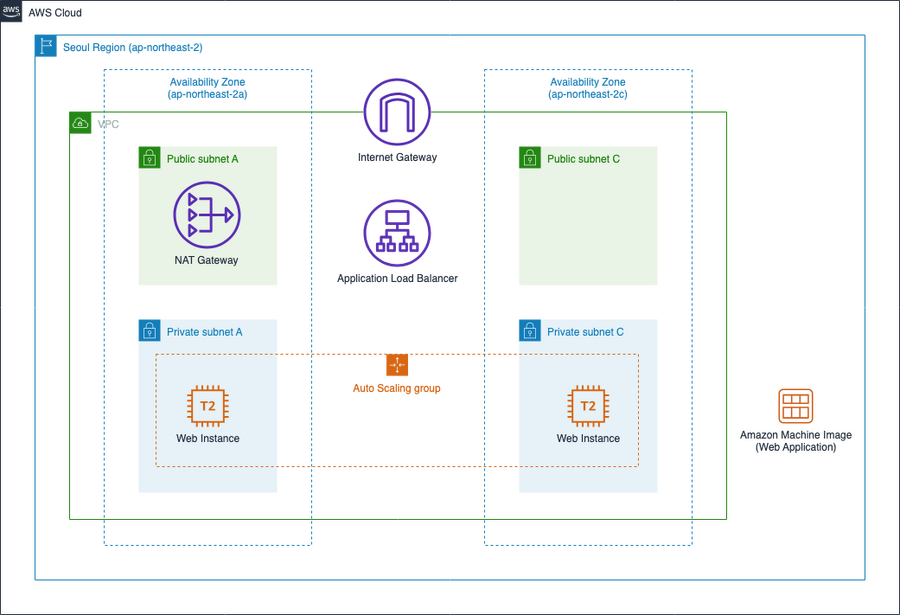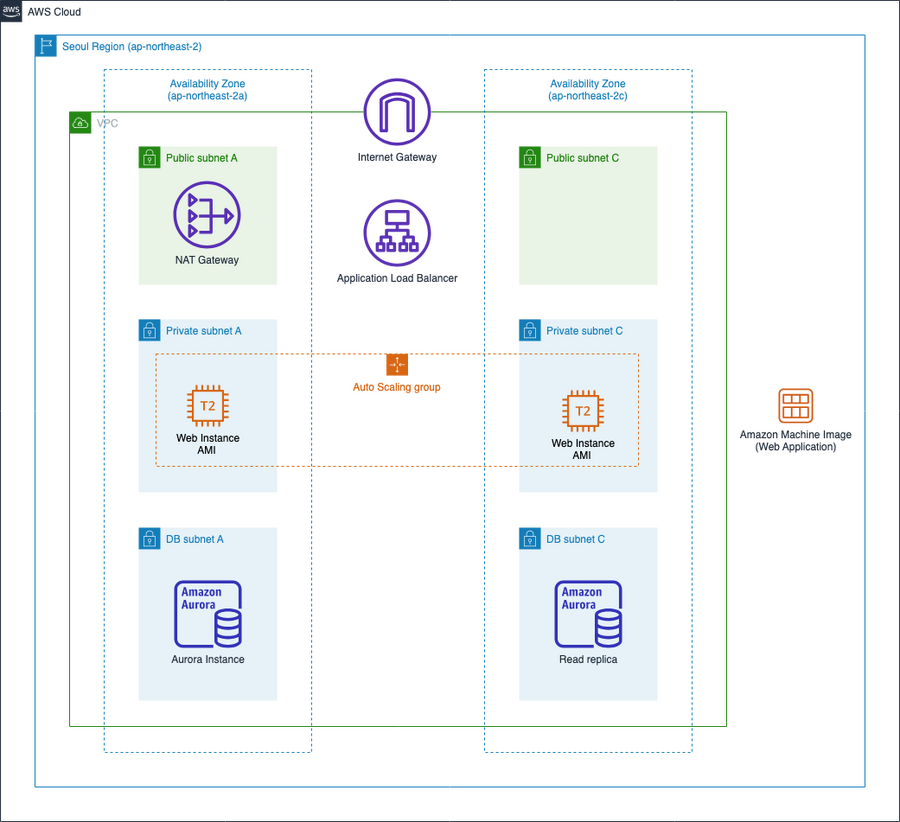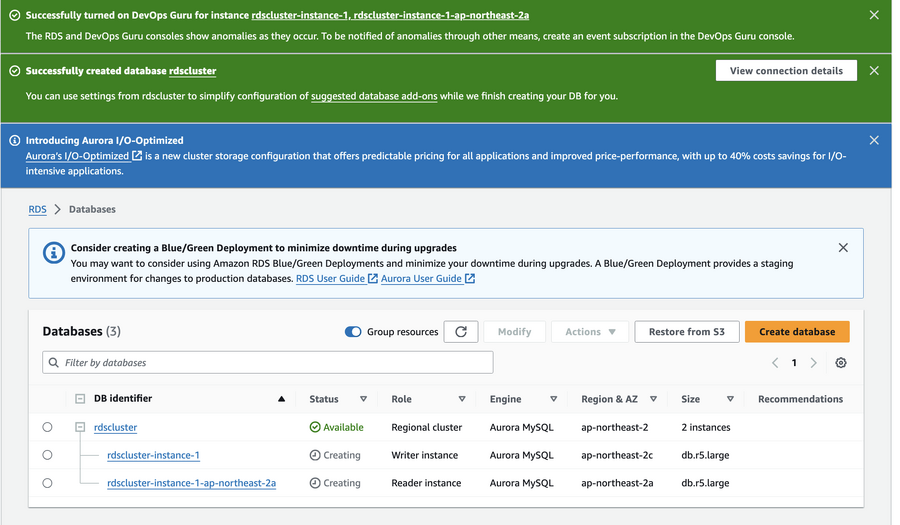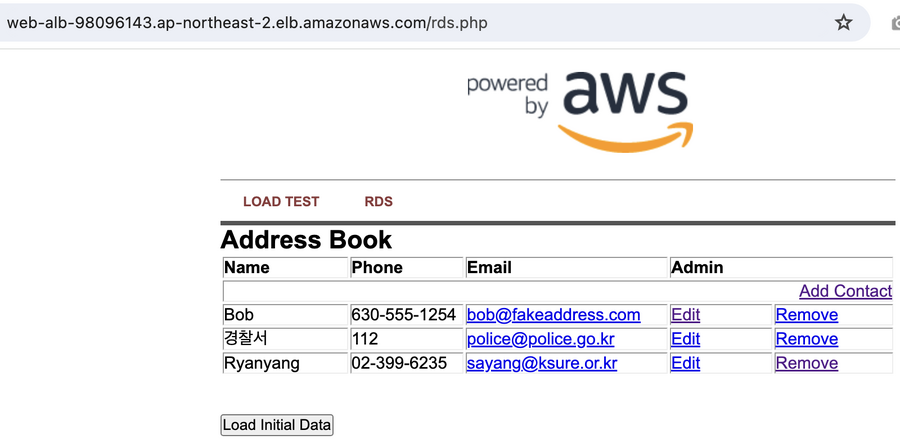AWS 클라우드 서비스 이해와 활용 (3일차)
라이언의 꿀팁백과
Ryanyang (토론 | 기여)님의 2024년 5월 10일 (금) 14:29 판 (새 문서: == '''실습''' == === '''Advanced Module''' === 아래와 같이 총 5개 절차로 실습하며 실습 URL은 https://catalog.us-east-1.prod.workshops.aws/workshops/869a0a06-1f98-4e19-b5ac-cbb1abdfc041/ko-KR 임 ==== '''09:30 ~ 11:40''' ==== ===== '''1. 네트워크 – Amazon VPC''' ===== 프레임없음|1003x1003픽셀 프레임없음|900x900픽셀 ====== '''VPC Endpoint''' ====== A VPC endpoint enab...)
1 실습
1.1 Advanced Module
아래와 같이 총 5개 절차로 실습하며 실습 URL은 https://catalog.us-east-1.prod.workshops.aws/workshops/869a0a06-1f98-4e19-b5ac-cbb1abdfc041/ko-KR 임
1.1.1 09:30 ~ 11:40
1.1.1.1 1. 네트워크 – Amazon VPC
1.1.1.1.1 VPC Endpoint
A VPC endpoint enables customers to privately connect to supported AWS services and VPC endpoint services powered by AWS PrivateLink. Amazon VPC instances do not require public IP addresses to communicate with resources of the service. Traffic between an Amazon VPC and a service does not leave the Amazon network.
VPC endpoints are virtual devices. They are horizontally scaled, redundant, and highly available Amazon VPC components that allow communication between instances in an Amazon VPC and services without imposing availability risks or bandwidth constraints on network traffic. There are two types of VPC endpoints:
- interface endpoints
- gateway endpoints
(확인사항 공유) Session Manager를 통해 EC2에 접속하는 경우 두 가지로 나누어짐. 서버가 Public 영역에 있는 경우에는 Outbound 트래픽만 허용되면 됨. 그러나 서버가 Private 영역에 있는 경우에는 VPC에 interface endpoint를 추가해야 함.
1.1.1.2 2. 컴퓨트 – Amazon EC2
EC2 Instance 생성
앞에서 만들었던 EC2 Instance를 이용해서 Web server for custom AMI 이미지를 생성 (EC2 - Instances - Actions - Image and templates - Create image)
Application Load Balancer를 생성함. 참고로 ALB 타겟 그룹의 라우팅 알고리즘이 기본적으로 Round Robin 방식으로 동작함.
1.1.2 13:00 ~ 15:00
1.1.2.1 3. 데이터베이스 – Amazon Aurora
현재까지 아래와 같은 아키텍처를 구성함
RDS Databases 화면에서는 아래와 같이 나옴 (현재 생성 중)